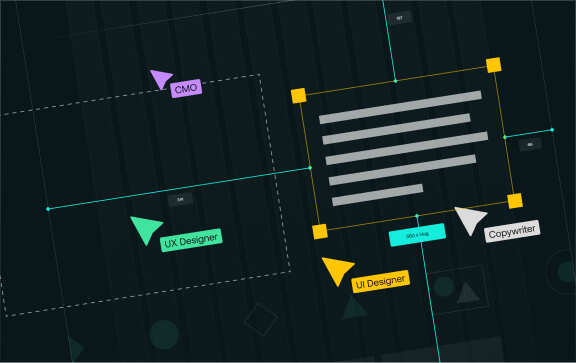How to design a CRM system from scratch

The perfect CRM system doesn't exist... or does it? You've probably been here before, right? Jumping from one CRM to another like a digital nomad, searching for that "just right" platform.
One moment, you're stuck with HubSpot because moving someone from a prospect to a lead feels like solving a Rubik's Cube. Next, you're navigating Pipedrive, where merging contacts with leads is more difficult than mixing oil and water.
Frustrating, isn't it?
Well, we've got news for you. You're on the brink of not just solving your headaches but potentially tapping into a goldmine. Imagine designing a CRM so intuitive and user-friendly that it reads your mind. Now, wouldn't that be something?
This guide will walk you through designing your very own CRM. Can you imagine a system that doesn't just tick all your boxes but does a little victory dance around them?
We're talking about a CRM that combines all the features you need with the functionalities you dream about at night. And who knows? Your tailor-made solution could answer the silent prayers of countless others out there, setting you up for your next million-dollar venture.
Now, let's roll up our sleeves and get into the nitty-gritty of creating the CRM of your dreams. From conceptual sketches to the grand launch, we're providing step-by-step advice that is as practical as it is transformative.
Key Takeaways
- CRM systems offer tailored benefits to businesses, requiring careful consideration of objectives.
- Crafting an effective CRM vision requires defining business objectives and analyzing the competitive landscape for insights into features and strategies.
- A successful custom CRM system requires ideation & conceptualization, selecting a development team, iterative testing & deployment strategies, mobile accessibility/cross-device compatibility, and cost analysis.
Why should you develop a custom CRM system?

Businesses design a CRM system because the CRM platforms they have found don't satisfy their needs. If you're a business owner thinking it may be better to build your own CRM software, you need to understand the various types of CRM solutions currently available.
Did you know there's more than one type of CRM?
CRM systems come in three flavors: pre-built CRMs for a wide audience, pre-made but customizable options, and a fully customized CRM. These offer varying levels of CRM features. At its core, a well-designed CRM system offers basic functionality like:
- CRM Sales process tracking
- Simple design and functionality
- The ability to communicate with clients
However, every CRM will differ in how they offer these services. Let's learn about them before you build your CRM system from scratch to meet your needs. Perhaps one of the solutions below will negate the need for a custom-made CRM and indicate you only need to explore more options and decide on a new CRM system for your business.

What's a pre-designed CRM, and what are its benefits and drawbacks?
Pre-built CRM software has been designed and developed for a wide audience. As such, you can use the system and all CRM features immediately. For most businesses, this will be the best CRM solution. You will choose a pricing plan according to your needs, receive your login information, book a training session or user onboarding, and start using it.
The benefits of a pre-designed CRM are that it's fast and easy to use. It contains the features most clients want and is generally ready to go from day one. Your only learning cub will be setting it up according to your preferences.
However, you may find it lacks functionality or cannot be customized to your desired level. You'll likely pay for the service based on the number of team members you have or experience scalability issues due to limited storage space.
You may consider a customizable CRM if this solution isn't good for you.
What is a customizable CRM?
A customizable CRM allows you to modify the program's infrastructure. You can add components specific to your business and style the CRM most efficiently for your workflow. You can quickly set this type of CRM up, and the vendor will maintain updates.
However, you are still charged per seat with this type of CRM. The larger the team, the higher your monthly cost, and you are still limited in your ability to add features. You will need a developer if you want to add increased functionality.
Perhaps this is your best choice if you want a quick CRM implementation, low upfront costs, and don't mind its limitations.
However, you'll need a custom-built option if you want a specific type of CRM system.
What is a fully custom CRM?
A custom CRM is tailored to your business's workflows and specific needs. You can scale and adapt it as needed when your business evolves. As you are creating it from scratch, you will decide on its security, and you won't be charged for additional users.
However, you will need to invest in developing the CRM. You should consider that custom solutions take time to design, develop, test, and implement. You will likely need a specialist to maintain the CRM and keep it up to date.
On the bright side, there are many benefits to a custom solution. You won't want as you can easily integrate new features.
So, keep reading if you want to create a custom CRM UX design or just need a system to meet your needs by providing alternative CRM tools. The next section will tell you how to design a custom CRM.
How to design a custom CRM

As we write this, the assumption is that you must have a clear goal, understand your requirements, and know what you need for a successful CRM.
There are a few steps in the design process you 'll go through when you build a CRM system. Some of these overlap with the development process, and others do not.
Here are the basic steps in the CRM design process:
- Analyze designs
- Conduct competitive research
- Conduct user interviews
- Decide on an information architecture
- Wireframe and prototype
These steps seem straightforward, but they can cause distress to some business owners. So, let's break them down step by step so you can easily understand them.
Having all these prerequisites defined means you are ready for the design process.
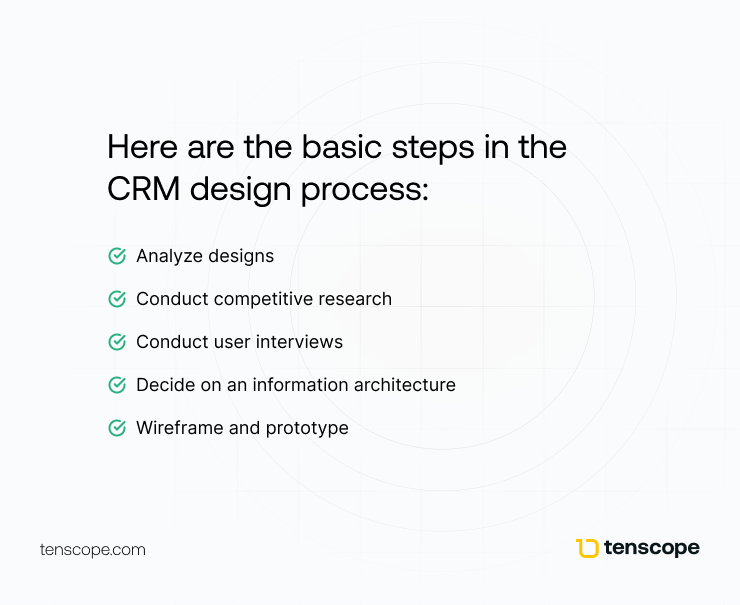
Analyze designs
So you know your goals for deciding on a custom CRM, the features it must have, and your understanding of its core functionality. Now, you need to design a CRM that will be functional and simple to use.
To build your own CRM system, start by analyzing designs that are already working for other businesses. Conduct market research and note the CRMs you like and dislike. You should include which aspects of the design you want to include to optimize the system you design.
The most commonly used CRMs are:
- Salesforce
- Hubspot
- Pipedrive
- Zoho CRM
- Freshsales
- Netsuite CRM
- Monday
Now, don't get the wrong idea. We are not saying these are not successful CRM systems. We simply outline what you can do to gather research before you build custom CRM solutions for your business. Nearly pre-packaged CRM systems like the ones above have a free trial; you should take advantage of it. You will still benefit from using the product for a month if they do not. A CRM is a complex system of features. The more you use the CRM offered by a business, the greater your insights will be during the design and implementation of your own.
As you use this software, take note of the following:
- Database setup
- User sign up
- Main menu options
- Staged Sales Funnels
- The intuitively of the workspace
- Search functions
- Calendar integration
- Custom filter options
- Document templates
- API supporting interface
After deciding what design feature you must have or really could care less about, you can begin conducting user research.
CRM Design Best Practices According to Personas
Once you have decided on the features you want to include and where to place them, you must create user personas. You will define who will use your CRM and the functions they will need. You cannot overlook this step in your design process. Including it will ensure that the CRM system is worth the time and effort you spent building it later.
When you create customer personas, you:
- Empathize with your customer
- Understand the actions they will take using your product
- Plan for potential issues
To create personas, you can design use cases for your product. CRM development requires such use cases to understand how your custom-built solution could evolve into a ready-made CRM for people in your industry but within another vertical.
Create your own CRM user flows based on needs.
Your primary target may be business owners with over 500 employees who need a CRM that includes funnel visualizations and email marketing functions. You will describe their pain points and then outline how your solution solves them.
However, you need to go beyond that and employ design thinking. Design thinking puts your customer at the center of your design. So, to do this, you will need to create user flows. The user flow outlines your target person's first interaction with your software and all subsequent actions they take.
You will want to plan how a person uses your website after they log in. Consider all the buttons they could push and where it could lead them. Then, repeat the process with a different combination of buttons. Do this repeatedly until you understand how each section of your CRM is interlinked and every possible combination of actions a user could take to arrive at the feature they seek.
In the case of the large business owner, they may log in and want to find their leads first. After that, they want to see where those leads are in their funnel. Subsequently, they check their contact history with the lead.
Can you see why this would be beneficial in your design process? If not, let's contrast it with a secondary user persona. A secondary user persona is not your primary user for your product. However, they will likely make up a portion of your entire user base.
Suppose a small business owner will use your CRM. They will likely not have a long sales cycle compared to the large business owner. So, when they log into your CRM, they first want to see cold email open rates.
They will check their outreach is reaching people so they can refine the process. Next, they will check for new leads, cross-verifying if any are from their cold outreach campaign. If so, they will add that person to their funnel and review existing leads within their sales cycle.
By looking at all potential users with varying use cases, you empathize with the customer and plan for their actions. You gain a deeper understanding of their behaviors and can make your software easier to use.
The result is increased customer satisfaction. Once you have completed this, you can begin deciding on the architecture for your CRM.
The Blueprint of CRM Architecture

A well-designed CRM architecture should include three primary components: operational efficiency, data analytics framework, and collaboration core. Each of these components plays a vital role in maximizing the effectiveness of your CRM system. Below, we outline them so you can understand each of these components and how they work together.
Operational Efficiency
Operational efficiency in CRM architecture is all about optimizing and automating sales, customer service, and marketing processes. You can achieve strategic cost reductions by combining Customer Communication Management (CCM) and CRM.
Automating tasks in your CRM offers several advantages for operational efficiency.
These include:
- Streamlining manual and repetitive tasks
- increasing productivity
- improving accuracy and data management
- optimizing workflow
CRM architecture focuses on operational efficiency and helps businesses increase productivity, improve customer service, and drive sales and revenue.
As your customers see the benefits of your CRM, they will use it for longer.
Data Analytics Framework
A data analytics framework in CRM architecture is the structure and processes implemented to collect, organize, and analyze data within the system.
The framework utilizes analytical tools and techniques, allowing businesses to gain insights from customer data and make informed decisions.
Implementing a data analytics framework enables businesses to:
- Improve customer segmentation
- Increase marketing efficiency
- Heighten customer retention
- Save costs
- Identify opportunities for cross-selling and upselling.
Some successful examples of data analytics frameworks in CRM architecture include:
- Analytical CRM systems utilizing data mining, correlation, and pattern recognition
- Zendesk Sell, with comprehensive reporting and analytics capabilities
- Freshworks Neo and Creatio offer sales process analytics.
Your customers will expect the functionality mentioned above.
Collaboration Core
The collaboration core in CRM architecture facilitates collaboration and communication among different teams within an organization. Without such systems, they cannot track or manage interactions with customers or prospects across various channels.
Collaborative CRM systems feature tools such as:
- collective discussion areas
- chats
- shared boards
- file sharing
- activity streaming
Incorporating a collaboration core into a CRM system provides a range of advantages to your clients.
They include but are not limited to the following:
- Shared customer information
- Enhanced internal communication
- Increased collaboration
- A centralized platform for storing and accessing customer data
You must focus on collaboration, which ensures effective teamwork and a consistent customer experience.
Can you guess what's next?
Time to build a custom CRM software

So far, we've walked you through various types of CRM you can choose from or offer as a service. We've outlined that you should understand business goals, necessary features, and the core functionality of your CRM. We have also shown you the importance of a well-thought-out CRM architecture.
At this point, you are ready to begin the development process. The CRM development process includes ideation, team selection, and repetitive development and testing.
Here is the basic flow:
- Ideation and conceptualization
- Choosing a development team
- An iterative approach to development and testing
- Ensuring mobile accessibility
- Deployment
- Post-launch support
Begin by creating a concept of how your CRM should look after deployment. You will generally work with a design team to create a functional prototype during ideation.
Once you have a functional prototype, you will assemble your development team. It's ideal to bring them all together, review your plan and the CRM functionality, and address questions or concerns.
After briefing your team, you should have them develop, at minimum, a viable product. You will use the product but have not yet launched it. You will use the pre-launch developed CRM to test for issues.
During this time, you should ensure the following:
- Responsiveness
- Accessibility across devices
- Check forms and ensure they work
- Click buttons to make sure they function
- Review each feature with a fine tooth comb
After you are sure everything is working, you can deploy your product.
Deployment Strategies and Post-Launch Support
You have planned and reviewed each aspect of your product precisely until now. However, the hard work of ensuring it is successful is not yet over. Implementing a CRM system requires more work after it has been created.
As you are preparing to launch your product, you need to consider the following:
- The needs of various user groups
- Customization requirements
- Integrations with other systems
- Industry regulations
After considering these factors, you can ensure your product launch will be smooth.
After launching your CRM, you must provide support to tackle any emerging issues, formulate patches and repairs, and ensure ongoing maintenance of the complex CRM system.
Providers usually offer distinct levels of customer support, including:
- Online Documentation
- Video tutorials
- Email support
- Phone support
- Customer success teams that are available
The above support methods will reduce customer churn as you market and grow your CRM. You may feel confident there's no need to supply all the mentioned support avenues, but you will inevitably overlook something.
Are you curious to know how much all this will cost? Would it even be viable as a business plan?
Cost Analysis: Investing in Custom CRM Development

Understanding the cost of custom CRM development helps you make informed business decisions. Keep in mind we can only provide estimates because costs vary greatly. In a best-case scenario, you can develop a custom CRM for as little as $30,000.
However, more complex CRMs can cost up to $300,000 or more. The final cost is determined by two main factors: project intricacy and the region of the world in which you engage software developers to carry out the task. Project management and quality assurance typically account for 15-30% of the total CRM software development cost.
Considering these costs and the result, which is a custom CRM system tailored to your user's specific needs and goals, the investment can lead to large revenue streams. And while you recover the cost and build profits, you will improve customer relationships, streamline business processes, and see rapid growth.
Summary
Custom CRM development is not a light decision to make.
But you can simplify the process by:
- Thoroughly defining your business objectives
- analyzing competitors
- creating a well-structured CRM architecture
- prioritizing core features
- Planning the development process
With all that in place, your business can achieve a competitive edge in today's customer-centric world. Ultimately, investing in custom CRM development is an investment in your business's future success.
Frequently Asked Questions
How do I create my own CRM?
Creating a CRM from scratch requires determining the desired features, corralling data, choosing an app-building tool, customizing the experience, and launching the CRM. For guidance on these steps and others, consult a development partner and use the UI/UX design to ensure successful implementation.
How do you architect a CRM?
To architect a CRM, create an architecture plan that includes key contributors, departments, users, technology, business processes, and internal workflows. Identify how the system can best work for you in several organized charts.
What are the five components of CRM?
CRM systems have five components: customer segmentation, customer data, automation, analytics, and marketing campaigns. Together, they help to create an effective customer relationship management strategy.
What are the primary categories of CRM systems?
The primary categories of CRM systems are operational, collaborative, and analytical.
What are some essential features to include in custom CRM software?
Essential features to include in custom CRM software are contact management, marketing automation, and customer support enhancements to enhance customer experience.